
Virtual Care at CHEO
CHEO offers a wide range of virtual care services supporting quality and timely patient care within outpatient and inpatient services. This includes video visits, telephone and direct messaging with CHEO providers through MyChart. Some of our virtual services include E-Referrals for community providers, virtual clinic appointments, virtual group therapy and virtual care meetings.
Our priority is to deliver high quality care to all patients and families. Masks, physical distancing and virtual care may have changed how we do things, but they haven’t changed our care and compassion for children, youth, families, our community and each other. We offer virtual care services because we believe virtual care can be an equal or better way to deliver care under certain circumstances and for some patients.
Read more about virtual clinic appointments and how to prepare for yours
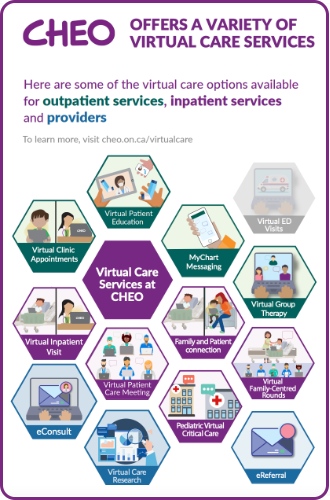
Virtual clinic appointments
Preparing for your virtual clinic appointment |
|
Many clinics at CHEO are offering telephone and video appointments. Sometimes when we call families, it shows up as a private number. If you receive a call from a private number, at a time close to when you have a scheduled CHEO appointment, consider answering as it may be your care team calling. For MyChart users: Before your scheduled clinic appointment, you will receive appointment information in MyChart that outlines how to connect to your care provider. Please read this information and make sure you are able to login to MyChart and you have the correct app/recommended browser installed on your computer/device before your appointment. If you are not a MyChart user: You will receive information about how to connect by email 24h before your appointment. If you do not receive the email please check your junk mailbox before calling the Scheduling Hub at 613-737-7600, ext. 1011. |
Privacy and security |
|
All virtual video appointments at CHEO are done using secure, encrypted telehealth networks (Ontario Telemedicine Network or Zoom). CHEO is not recording these visits but they will be documented in the patient chart. CHEO uses a Zoom license that is secure and compliant with the Patient Health Information Protection Act (PHIPA). Our staff take additional steps to increase security, including making sure we are using the most up-to-date version, are conducting meetings in private rooms and not sharing the teleconference link with anyone else. For the most secure connection, we encourage you to connect for your virtual appointment using the latest version of the Zoom app on your desktop, laptop, tablet or mobile device. |
Tips to get the most out of your virtual clinic appointment |
|
Testing your computer/device before your video appointment |
|
![]()





